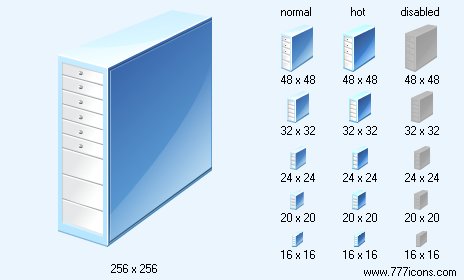|
| ||||||||
|
|
Server Icon |
|
Image sizes: 256x256, 48x48, 32x32, 24x24, 20x20, 16x16
File formats: BMP, GIF, PNG, ICO
Building a multi-page website with HTML
Usually, problems with writing a single-site does not arise. When the page gets bigger, the question arises as to make measurements directly on a few pages. It is not about changing the style of decoration, but about changing the structure of the site.Consider the example of a multi-site naturalist. Site structure is as follows: at the top is the corporate logo, below the three columns (menu, contents, news), down counters and an agreement on the use of information. Immediately, we note that the frames will not be used for the reasons discussed in the last issue of distribution. We write the basic HTML code for the first page of this site:
As seen from the example, the site consists of three pages: index.html, animals.html, contacts.html. All pages have the same structure, except for the content of (line 19). How to add a new page? To do this, fix the menu in the three existing files, and add a fourth file with a new menu and the content part. To change the logo or news will also need to fix all the files. For the three-page website you can do with his hands, but the company has grown, the range of goods has increased and the site has grown to 1000 pages. How to be in this case?
How to make changes on all pages on the site cost-effectively? I offer you a simple and effective way. Signification of the site is located in different files:
Title and logo in your head (lines 01-10), Start the main table and menu in the file menu (lines 11-17) Semantic part of the main tab file main1, and meaning of the remaining sections in the files main2, main3, etc. (lines 18-20) News and the end of the main table in your news (lines 21-25) Remaining code is written in the file bottom (lines 25-32) Create a file make.bat (Extension Required) with the following contents: copy / b head + menu + main1 + news + bottom index.html copy / b head + menu + main2 + news + bottom animals.html copy / b head + menu + main3 + news + bottom contacts.html
Now run the file make.bat double click and get ... three files index.html, animals.html, contacts.html. File with the extension. Bat in MS Windows - a batch command file, or just a script. Copy command collects from different files, one file. Now, in order to change, such as news, enough to fix the file and run the script news make.bat - all changes will automatically occur in all files. To add a new rezdel, just add a line in the menu, write a content part in the new file main4 and add a line in the script make.bat (copy / b head + menu + main4 + news + bottom novyi_fail.html). After running the script you will have four files with all the changes.
Note that this method is used to create the site with any number of pages! Now you can make changes to your site almost by one click! Of course, the script can be modified at their discretion, and in the files to make harvesting semantic units based on the structure of your site.
Copyright © 2006-2022 Aha-Soft. All rights reserved.
|