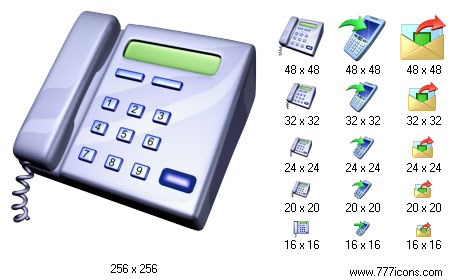|
|
|
 |

Quality eye-catching icons play a crucial role in creating any software product's image. An icon is the first thing a user sees to start an application: the message this icon conveys may be very important.
Icons come in all popular formats and sizes, so you'll certainly find the one suiting your needs. The icons are delivered in sizes 16x16, 20x20, 24x24, 32x32, 40x40, 48x48, 64x64, 128x128 and also 256x256 used for Windows Vista. The icons come in two color variants: 256 colors and True Color with semi-transparency. They also have several file formats, such as ICO, PNG, GIF and BMP.
Phone Icon Library
 Download demo icons Download demo icons
 Purchase this icon library now! Purchase this icon library now!
All of the icons above are available in the following image formats:
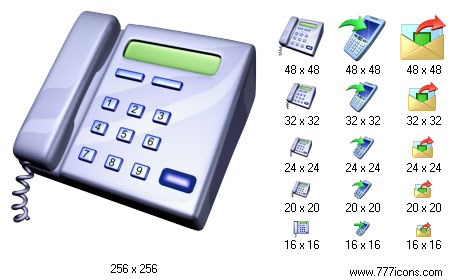
Phone Icons - Example
128x128 images are available also.
AhaView is the right kind of picture viewer and converter which allows the users to view and organize certain digital images. Now user can even browse through these digital images to convert them into other formats. This sort of application is really making the way easier for users who are trying to have more functionality added for their digital images. There are several sorts of advantages that users for AhaView will get now and these are:
- You can browse through digital images with a thumbnail mode
- You can view digital images with a full screen mode
- You can convert these images into BMP, GIF and JPEG formats in order to get more convenience for using them
- You can now create different icons from these digital images
- You can add descriptions for files
- You can explore the properties of the images
- You can copy, duplicate or rename the files and images successfully
In order to use the AhaView you need to have the following system configuration:
- Windows 95 or 98
- 32 MB RAM
- Pentium - 233 MHz
- 5 MB hard disk space
Any to the Icon converts GIF, PNG, BMP, JPEG, TGA, PCX, PSD, WBMP, XPM, TIFF, WMF, CUR and XBM formats in the Windows icons. You may also add files & folders from the Windows Explorer or else other file that shells making use of drag & drop. You may paste the bitmaps from clipboard & change dthe color resolution as well as size to make the customized icons. It is like to convert 256 of color icons in True Color icons & vice versa.
Additionally, you may split the icon libraries in the individual icons and any to Icon lets you extract the icons from the folders as well as libraries also place them in directory of the choice. Application has wizard & command line interfaces, which make that very simple to process the multiple files one time. You may also find a lot of images on Internet as well as convert them to the icons for the use on Windows desktop, and in applications and somewhere else.
|
|
Copyright © 2006-2022 Aha-Soft. All rights reserved.
|
|

Individual Ready Icons
You can buy individual icons to suit your needs. Each icon is $1 when purchased individually.
 Icon Usage Agreement Icon Usage Agreement
 Perfect Mobile Icons
Perfect Mobile Icons are provided in all the typical toolbar sizes. All the images are created by professional designers, to provide you with the GUI of top quality.
 Small Phone Icons
Small Phone Icons contain icons for Dial, Busy, Hung up, Headphones, Modem and more in sizes ranging from 16x16 to 48x48.
 Perfect Telecom Icons
Perfect Telecom Icons collection brings you lots of ready-made icons in three states, five sizes and two color formats.
 Messenger Icons for Vista
Messenger Icons for Vista had been carefully drawn to match contemporary Windows Vista style and make your application look stylish and modern.
 Network Icons
Network Icons delivers top quality icons for your project. The set contains a wide range of sizes from 16x16 to 256x256 and shines with bright colors.
|
|
|
|