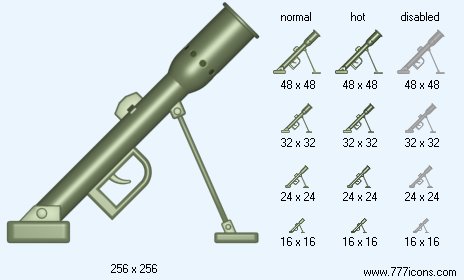|
|
|
 |

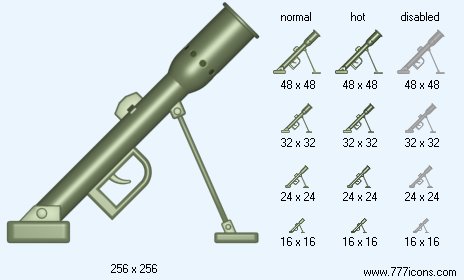
Mortar Launcher Icon
Image sizes: 256x256, 128x128, 48x48, 32x32, 24x24, 16x16
File formats: BMP, GIF, PNG, ICO
 Purchase entire Military Icon Set now! Purchase entire Military Icon Set now!
 View Military Icon Set now! View Military Icon Set now!
 Download demo icons Download demo icons

Functional Ways to use Windows Icons and The places to get them?
Are you sick of using the same windows icons on your computer screen? Here are easy tips on how to alterthese small graphical representations and tips on websites from where you can buy interesting icons to create your personalindividual icon library.
Windows XP has made extreme use of web graphics which is the foremost rationale for its fame. The innovative GUI or graphical user interface makes it simple for even the novice user to insertdata with relative ease. If you need to open a program, all you should do is click on the graphical image or the Windows icons on the screen. You can also alter these windows icons to make the look of your desktop befit your liking.
If you are wondering why you should take the trouble of changing the computer graphics, the answer is very simple, folks get sick of noticing the same icons day after day and modifying the Windows icons can provide a new work environment for people who are forever sitting in front of their computer. This simply means that selecting fresh images can actually help to improve your work efficiency. If you have not thought about changing the imageson your computer screen as yet; here are a few clear-cut guidelines that will make the job a breeze.
The primary step is to; obviously, start the desktop or laptop and let Windows start as usual
When you are at the desktop, click on the start menu which is at the lower right hand side of the screen; this should result in the popping up of a menu, look for the tab "My computer" and click on it. Another way is to get to the computer storage is by double clicking on the web graphics representing "my computer" on the computer screen; this is generally the topmost image on the desktop; however, you will only see it if the icon has been enabled on the desktop.
After this you have to find the function associated with the icon, this images has to be altered. You have to find out the position of the application in the computer or you can see the search option in the start menu to find the application and pinpoint its exact placement
After finding the function, right click on it and a menu will be seen, click on the on the option that read "properties"..
Its relatively straight forward to locate the the option for "change icon", clicking on it will take you to a window that will have a several images that can be applied to the selected application. However, often, you will not see the change icon tab, in this case, you should create a desktop icon; to do so, get rid the properties menu and tap your finger on the right side button of the mouse to go to the initial menu, here you will observea different option that reads "send to desktop" or "create shortcut", click on the this button and get back to the screen that you started on, you can now see the application with the normal Widows icon. Now, you can right click on it and alter the graphic depiction.
If you don't see the web graphics that suits your preference in the window, rummage through the system to get our favorite icon
Where to find impressive icons?
There are a number of internet businesses that offer free web graphic libraries; actually, many of theselquite a few of these websites provide icons for different ares of work. If you are not impressed the feel of the free iages, windows icons are easily available at cost effective prices.

|
|
Copyright © 2006-2022 Aha-Soft. All rights reserved.
|
|

Individual Ready Icons
You can buy individual icons to suit your needs. Each icon is $1 when purchased individually.
 Icon Usage Agreement Icon Usage Agreement

 Free Business Desktop Icons
Free Business Desktop Icons is a pack of 10 stock icons to be used in commercial and personal products, including software applications, websites, blogs, and desktops. The images are free for personal, frequent and commercial use.
 Science Toolbar Icons
Science Toolbar Icons represent items and concepts used in science and laboratory software, including Structure, Molecule, Retort, Test Probe, and many more. All the typical sizes are provided.
 Design Icon Set
Design Icon Set is a collection of royalty-free stock icons to be used in commercial and private projects, such as graphic editors and viewers. The images have stunning colors and smooth edges.
 Vista Toolbar Icons
Vista Toolbar Icons will give a new twist to your interface replacing the regular icons with fine-looking stock icons in Vista style. The icons have bright colors and smooth edges.
 Small Toolbar Icons
Small Toolbar Icons will give new life to your interfaces and greatly improve your product or website. This icon pack includes all the images you need to finish your project's design.
|
|
|
|