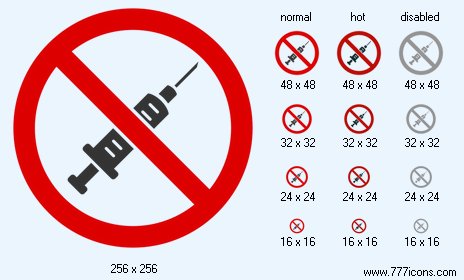|
|
|
 |

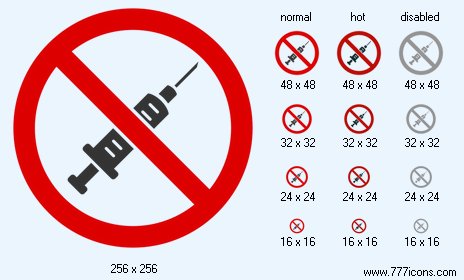
Vaccination Icon
Image sizes: 1024x1024, 512x512, 256x256, 128x128, 64x64, 48x48, 32x32, 24x24, 16x16
File formats: BMP, GIF, PNG, ICO
 Purchase entire Coronavirus Outbreak Icons now! Purchase entire Coronavirus Outbreak Icons now!
 View Coronavirus Outbreak Icons now! View Coronavirus Outbreak Icons now!
 Download demo icons Download demo icons

Functional Ways to use Windows Icons and The places to get them?
Are you tired of seeing the same windows icons on your desktop? Here are hassle free tips on how to changethese little graphical depictions and where you can find attractive icons to build your personalindividual icon library.
Windows XP has made intense use of web pictorials which is the primary cause for its fame. The innovative GUI or graphical user interface makes it easy for even the inexperienced user to inputdata with absolute ease. If you need to access a folder, all you need to do is click on the graphical image or the Windows icons on the monitor. You can also switch these windows icons to make the look of your screen suit your liking.
If you are wondering why you should lift your fingers for altering the images, the reply is very straight forward, folks get tired of displaying usual images day after day and altering the Windows icons can offer a new work environment for computer users who work long hours on computer. This just means that selecting fresh icons can literally assist you to improve your work efficacy. If you have not considered changing the graphicson your desktop in the past; here are some easy instructions that will make the job hasslefree.
The primary step is to; needless to say, switch on the computer and let Windows boot as it always does
When you are at the desktop, click on the start menu which is at the down the monitor on the right hand side of the screen; this should result in the popping up of a menu, check for the tab "My computer" and click on it. Another way is to open the hard drive is by clicking twice on the pictorial depiction of "my computer" on the monitor; this is generally the first image on the screen; but, the icon will only be on the screen if it has been enabledlyou have enabled it on the desktop.
After this you have to look for the program for which the icon is being used, this images has to be altered. You should have an idea the location of the file on the hard drive or you can see the search tab in the start menu to to look for the file and figure out its exact placement
After finding the program, right click on it and a menu will be seen, click on the properties option..
Its very straight forward to locate the the option for "change icon", clicking on it will take you to a section that will include a several web graphics that can be used for your selection. However, often, you will not see the change icon button, in this situation, you will need to make a desktop icon; to do so, get rid the menu for properties and right click again to open the precceding menu, here you will noticea second tab that says "send to desktop" or "create shortcut", point and use your mouse on this option and get back to the initial screen, you will now notice the program with the normal Widows icon. Now, you can right click on it and alter the icon.
If you don't notice the web graphics that is to your liking in the dropdown list, rummage through the system to look for a preffered web graphics
Where to find impressive icons?
There are a number of online establishments that give their visitors free web graphic libraries; actually, several websites ofer images for varied professions. If you are not impressed the look of the free iages, windows icons are readily available at affordable rates.

|
|
Copyright © 2006-2022 Aha-Soft. All rights reserved.
|
|

Individual Ready Icons
You can buy individual icons to suit your needs. Each icon is $1 when purchased individually.
 Icon Usage Agreement Icon Usage Agreement

 Large Weather Icons
Large Weather Icons represent a number of weather conditions that are common for software, weather portals, and mobile gadgets. The icons come in typical sizes standard to Windows, Mac OS, and mobile platforms. The largest versions are huge 512x512 pixel icons with vector sources in Adobe Illustrator (.ai) format easily affordable and ready to be printed or used in presentations in highest quality.

This icon pack gets you a variety of icons in high quality and resolution. They are good to be used for personal desktop customization, for application icons, web, or even as toolbar icons.
 Travel Icon Set
Travel Icon Set includes amazing icons for the tourist industry. The icons are created by a professional designer to bring you the brightest colors and the smoothest edges.
 Vista Toolbar Icons
Vista Toolbar Icons will give a variety to your interface replacing the regular icons with top grade stock icons in Vista style. The icons have vibrant colors and well-finished edges.
 Small Toolbar Icons
Small Toolbar Icons will give new life to your interfaces and add a great value to your product or website. This icon set includes everything you need to finish your project's design.
|
|
|
|