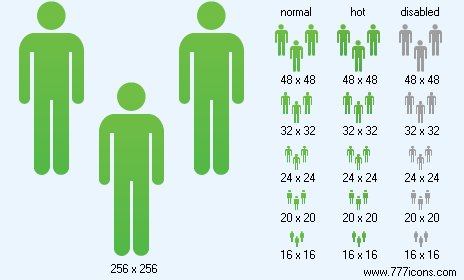|
|
|
 |

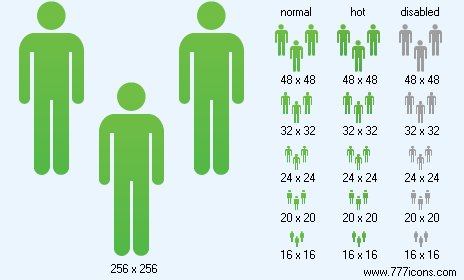
People Contacts Icon
Image sizes: 256x256, 64x64, 48x48, 32x32, 24x24, 20x20, 16x16, 512x512
File formats: BMP, GIF, PNG, ICO
 Purchase entire Color Flat Icons now! Purchase entire Color Flat Icons now!
 View Color Flat Icons now! View Color Flat Icons now!
 Download demo icons Download demo icons

How To Use Windows Icons and Where To Find Them?
Are you tired of using the same windows icons on your computer screen? Here are simple instructions on how to modifythese little graphical representations and where you can find impressive icons to create your personalindividual icon library.
Windows XP has made intense use of internet graphics which is the primary cause for its popularity. The creative GUI or graphical user interface makes it smooth for even the novice user to insertinformation with relative ease. If you have to open a file, all you need to do is click on the graphical representation or the Windows icons on the screen. You can also alter these windows icons to make the look of your screen befit your liking.
If you are wondering why you should take the trouble of modifying the computer graphics, the reply is very straight forward, computer users get sick of noticing the same icons all the time and modifying the Windows icons can provide a new working atmosphere for folks who spend a lot of time in front of their computer. This simply means that selecting new icons can actually aid in improving your work efficacy. If you have not considered modifying the iconson your desktop in the past; here are some easy instructions that will make the process a breeze.
The primary step is to; needless to say, switch on the computer and let Windows load as it always does
As soon as you are on the desktop, click on the start menu which located at the down the monitor on the right hand corner of the screen; this will cause a menu to come up, look for the tab "My computer" and click on it. An alternate way is to open the hard drive is through a double click on the pictorial depiction of "my computer" on the computer screen; this is usually the first icon on the desktop; however, you will only see it if the icon has been enabled on the desktop.
The next step is to find the application for which the icon is being used, this images has to be altered. You will need to have an idea the location of the application in the principle drive or you could use the search tab in the start menu to look for the program and pinpoint its exact location
Once you find the program, right click on it and a menu will be seen, click on the properties option..
Its relatively straight forward to locate the the tab that reads "change icons", clicking on it will direct you to another menu that will have a list of web graphics that can be applied to the selected application. However, often, you cannot find the change icon tab, in this situation, you should create a desktop icon; to do so, click on the cancel button of the menu for properties and tap your finger on the right side button of the mouse to open the precceding menu, here you will noticea different menu item that says "send to desktop" or "create shortcut", point and use your mouse on this tab and return to the initial screen, you should now see the application with the regular Widows icon. Now, you have to right click on it and change the graphic depiction.
If you don't see the image that you need in the dropdown list, go through the system to look for our favorite web graphics
Where can you buy interesting icons?
There are a number of websites that provide free icon collections; as a matter of fact, several businesses feature images for different industries. If you dont prefer the look of the free stuff, windows icons are also available at affordable figures.

|
|
Copyright © 2006-2022 Aha-Soft. All rights reserved.
|
|

Individual Ready Icons
You can buy individual icons to suit your needs. Each icon is $1 when purchased individually.
 Icon Usage Agreement Icon Usage Agreement

 Large Weather Icons
Large Weather Icons depict different weather conditions that are common for software, weather portals, and mobile gadgets. The images come in all sizes standard to Windows, Mac OS, and other systems. The largest versions are huge 512x512 pixel icons with vector sources in Adobe Illustrator (.ai) format easily available and ready to be printed or used in presentations in highest resolution.
 Free Large Android Icons
Free Large Android Icons present numerous space creatures, such as robots, androids and crawlers. Not only does the set present the creatures themselves, it also shows their moods and actions.
 Small Toolbar Icons
Small Toolbar Icons will give new life to your project's GUI and add a great value to your software or website. This icon set contains everything you need to complete your project's design.
 Music Icon Library
Music Icon Library will help you illustrate all the musical related objects. Available sizes are 16x16, 24x24, 32x32, and 48x48, the file formats are ICO, PNG, BMP and GIF.

Develop great-looking software for hospitals, private doctors and health insurance companies with a set of Medical Toolbar Icons. The set includes icons for Doctor, Syringe, Ampoule, Nurse and so on.
|
|
|
|