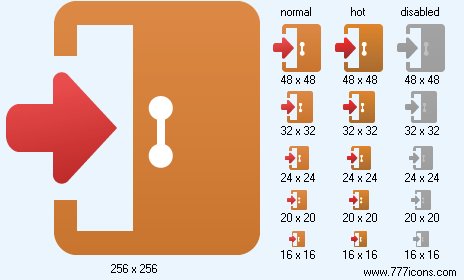|
|
|
 |

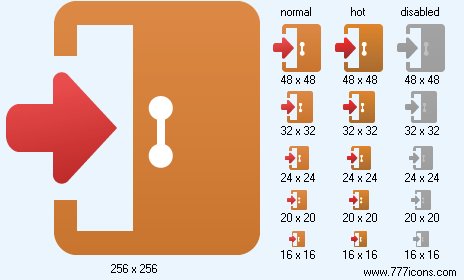
Exit Icon
Image sizes: 256x256, 64x64, 48x48, 32x32, 24x24, 20x20, 16x16, 512x512
File formats: BMP, GIF, PNG, ICO
 Purchase entire Color Flat Icons now! Purchase entire Color Flat Icons now!
 View Color Flat Icons now! View Color Flat Icons now!
 Download demo icons Download demo icons

How To Use Windows Icons and The places to get them?
Are you bored of seeing run of the mill windows icons on your computer screen? Here are simple instructions on how to alterthese small graphical representations and the places to find impressive icons to create your very own icon collection.
Windows XP has made extreme use of computer animations which is the primary cause for its popularity. The state of the art GUI or graphical user interface makes it simple for even the inexperienced user to inputdata with relative simplicity. If you have to open a file, all you should do is click on the graphical representation or the Windows icons on the desktop. You can also change these windows icons to make the look of your screen suit your liking.
If you are pondering over why you should take the trouble of changing the images, the logic is very simple, computer users get tired of noticing regular images day in and day out and altering the Windows icons can provide a new work scenery for folks who spend a lot of time in front of their computer. This just means that picking new computer graphics can actually assist you to improve your work efficiency. If you have not considered changing the graphicson your desktop as yet; here are certain easy tips that will make the job hasslefree.
The initial step is to; obviously, start the desktop or laptop and let Windows start normally
As soon as you are on the desktop, click on the start menu which is at the lower right hand side of the screen; this should cause a menu to come up, check for the tab "My computer" and click on it. Another way is to access the hard drive is through a double click on the "My computer" icon on the desktop; this is usually the topmost icon on the screen; however, the icon will only be on the screen if it has been enabledlyou have enabled it on the desktop.
The next step is to find the application associated with the icon, this images has to be altered. You should find out the placement of the file on the hard drive or you could use the search tab in the start menu to find the file and know its exact location
Once you find the program, right click on it and a drop down will appear on the screen, click on the properties option..
Its quite simple to spot the "change icon" button here, clicking on it will direct you to a section that will have a list of icons that can be applied to the selected application. However, often, you may not be able to find the change icon tab, in this scenario, you will need to make a desktop icon; to do so, get rid the properties menu and tap your finger on the right side button of the mouse to open the the first menu, here you can noticea second menu item that reads "send to desktop" or "create shortcut", click on the this option and go back to the screen that you started on, you can now see the application with the normal Widows icon. Now, you need to right click on it and switch the icon.
If you don't see the icon that is to your liking in the window, browse through the system to find a preffered web graphics
Where to find interesting icons?
There are a myriad of online establishments that provide free web graphic collections; actually, many of theselquite a few of these websites provide web graphics for varied ares of work. If you don't like the quality of the free iages, windows icons are readily available at affordable prices.

|
|
Copyright © 2006-2022 Aha-Soft. All rights reserved.
|
|

Individual Ready Icons
You can buy individual icons to suit your needs. Each icon is $1 when purchased individually.
 Icon Usage Agreement Icon Usage Agreement


This icon pack gets you a variety of icons top quality and high resolution. They are great to be used for personal desktop customization, for application icons, on web pages, or even as toolbar icons.
 Free Business Desktop Icons
Free Business Desktop Icons is a collection of 10 stock icons to be used in commercial and personal products, such as software, websites, blogs, and desktops. The graphics are free for personal, frequent and commercial use.
 Vista Toolbar Icons
Vista Toolbar Icons will give a variety to your interface replacing the regular icons with top grade stock icons in Vista style. The icons have bright colors and well-finished edges.

What is the first thing one sees when running a program? definitely it is a GUI and icons. But creating icons is not an easy job. Stock Toolbar Icons is your best choice in this important task.
 Transport Icon Set
Transport Icon Set. A collection of colorful and distinctive icons depicting all transport types for the transport and industries.
|
|
|
|